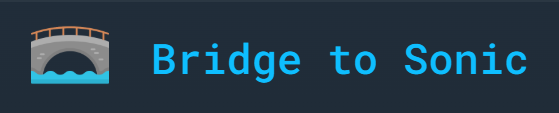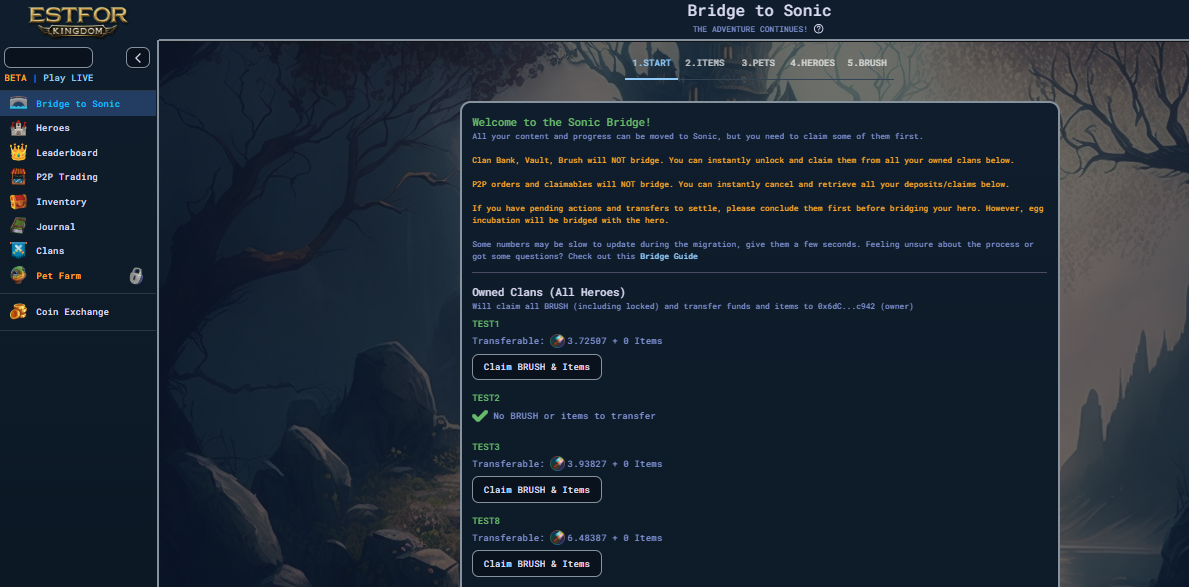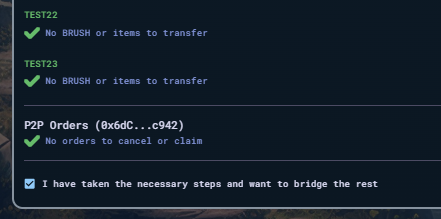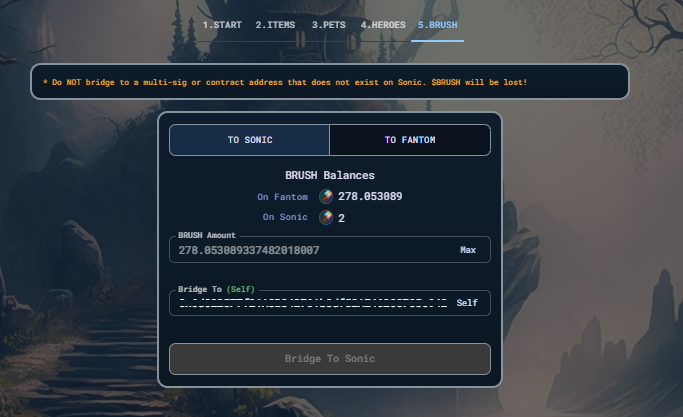Estfor Kingdom is now LIVE on SONIC.
In this guide, we will show you how to bridge your Game Progress to the new Sonic Chain and we will cover everything there is to know about the whole process and what awaits you on the other side.
The Bridge to Sonic
During migration, there will be some changes in the Fantom side of Estfor.
- New actions, hero mints, clan mints, passive actions, clan attacks, etc are no longer allowed.
- Running actions will continue to run and provide rewards (players can conclude their actions but cannot start new ones).
- Bridge to Sonic menu becomes available.
The Estfor Bridge to Sonic will exist for only 90 days.
Do's, Dont's, Can's, and Cant's
You might be wondering, "Can I bridge my items? How about the pets? What about my hero and its progress? What about
Clans? Quests? etc" those are all valid questions--
So I prepared this handy little table to help you get familiar with the bridging process:
| Name | Can/Will it be bridged? | Does the Player do it themselves? |
| Hero | YES | Yes, Use Step 4. |
| Hero Evolution Status | YES | Included in Hero Bridging |
| Hero Exp | YES | Included in Hero Bridging |
| Hero Skills | YES | Included in Hero Bridging |
| Hero ID | YES | Included in Hero Bridging |
| Hero Active Boost | NO | |
| Hero Active Action | NO | |
| Hero Active Passive Action | YES | Included in Hero Bridging |
| Hero Pending Loots | YES | Claimed in Hero Bridging |
| Hero Pending Exp | YES | Claimed in Hero Bridging |
| Hero Pending Passive Loot | YES | Included in Hero Bridging |
| Quests Completed | YES | Included in Hero Bridging |
| Quest Progress (if unfinished) | YES | Included in Hero Bridging (Active quests are paused) |
| Event Titles (Contest Title Reward) | YES | Included in Hero Bridging |
| Shop TX History | NO | |
| Hero Wish History | NO | |
| Hero Journal | NO | |
| Self Minted Collection | YES | Will be "airdropped" at a later date. |
| Clan | YES | Clan OWNER must bridge Hero (Included in Hero Bridging) |
| Clan ID | YES | Included in Hero Bridging |
| Clan Members | NO | |
| Clan Roles | NO | Only Clan Owner role when Owner bridges Hero |
| Clan MMR | YES | Included in Hero Bridging |
| Clan Rosters | NO | |
| Clan Bank | NO | Must be withdrawn to bridge. Use Step 1. |
| Clan Locked Vault | NO | Use Step 1 to Unlock and Claim. |
| Clan Pending Requests | NO | |
| Clan Pending Invites | NO | |
| Clan Wish History | NO | |
| Clan Boost Progress | YES | Included in Hero Bridging |
| Clan War History | NO | |
| Clan Journal | NO | |
| Items | YES | Yes, use Step 2. |
| Pets | YES | Yes, use Step 3 |
| Eggs | YES | Yes, use Step 2. |
| Boosts | YES | Yes, use Step 2. |
| Not Transferrable Items (Coins, Anniv1 Event, etc) | YES | Yes, use Step 2. |
| P2P Orders (in custodial) | NO | Must withdraw then bridge. Use Step 1. |
| P2P Claimables ($BRUSH) | NO | Must withdraw then bridge. Use Step 1. |
| P2P Claimables (Items) | NO | Must withdraw then bridge. Use Step 1. |
| $BRUSH TOKEN | YES | Yes. Through PaintSwap Bridge or Ingame Bridge(Step 5). |
| Game | YES | Devs will take care of this. |
| Treasury | YES | Devs will take care of this. |
| Brush Tree $ "Shakeable" | NO | |
| Territory BRUSH | NO |
Basically, All hero game progress are saved and bridged to Sonic. The Player only needs to worry about bridging his hero and items/pets(and rejoining his clan!).
Now that you have an idea of what you need to do, let's proceed to the In-game Bridge:
Step 1: Clearing out the Vaults, the Banks, and Pending P2P Orders
This step is more for the Clan Owners. It allows clan owners to instantly unlock all locked vault $BRUSH, claim everything in the bank, and transfer everything to the owner. It also allows players to quickly conclude and claim all pending Bazaar Claimables.
Please make sure to go through this step before moving forward.
If you bridge your hero without doing this step, CLAN BANK, VAULT, AND BRUSH MAY BE LOST FOREVER.
Step 2: Bridging Items
In this step, you just select what items you want to bridge, click Bridge, approve, and done. Very simple.
A few notes:
1. Can only bridge 150 uniue items at a time (QTY doesn't matter)
2. Non-transferrable items like Boosts, Coins, and Anniversary Rewards CAN be bridged.
3. Item can only be bridged to the same wallet address ( 0x12345 ---(BRIDGE)--> 0x12345 )
Step 3: Bridging Pets
Still the same process-- select which pets you wish to bridge, and send it. Done.
Reminders:
1. Can only bridge 25 pets at a time.
2. Pet stats, names, stars, etc, are perserved.
3. Anniversary Pets (not transferrable) will be allowed to bridge.
Step 4: Bridging Heroes
If you have concluded everything in Step 1, then this step should also be pretty straight forward: Select the hero you wish to bridge, bridge it, and poof.
The only way to bridge a clan over is to bridge the owner over.
Other Considerations:
Clan Bank items and P2P Claimables (this includes custodial items being sold & brush in custody for buy orders) must be cancelled by the player before they can bridge deposited assets. Use Step 1 to do this efficiently.
Player/Clan names/IDs are only reserved for 30 days. After which, unmigrated player names may be up for grabs. If this happens, you might be given a random hash on your bridged hero.
All active actions (and queued) will be stopped and concluded upon migrating the hero. All progress made up until the transfer will be saved.
Passive actions will bridge over with the hero.
IF YOU ARE A CLAN OWNER AND YOU BRIDGE YOUR HERO CARELESSLY, YOUR WHOLE CLAN BANK, VAULT, LOCKED VAULT, AND UNCLAIMED TERRITORY HARVESTS WILL ALL BE LOST
You can only bridge to the same wallet. ie. 0x000001 ---BRIDGE--> 0x000001
Step 5: Bridging $BRUSH
The final step is to migrate your $BRUSH over. This step can be considered optional.
The Brush Bridge will be a 2-way bridge for the first 90 days.
After 90 days, The Brush Bridge will be a 1-way bridge (FTM--->SONIC) indefinitely.
Bridging $BRUSH to another wallet is enabled esp for multisigs.
Final Words:
Now that you have successfully migrated your progress to Sonic, it's time to get the real adventure started and explore the MASSIVE Migration Update!